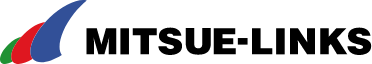How to Change the Font Size in major Browsers
How to Change the Font Size in major Browsers
For Windows® users
Microsoft Edge® 40
From the menu button on the browser toolbar, go to Zoom, and select + (plus) or - (minus).
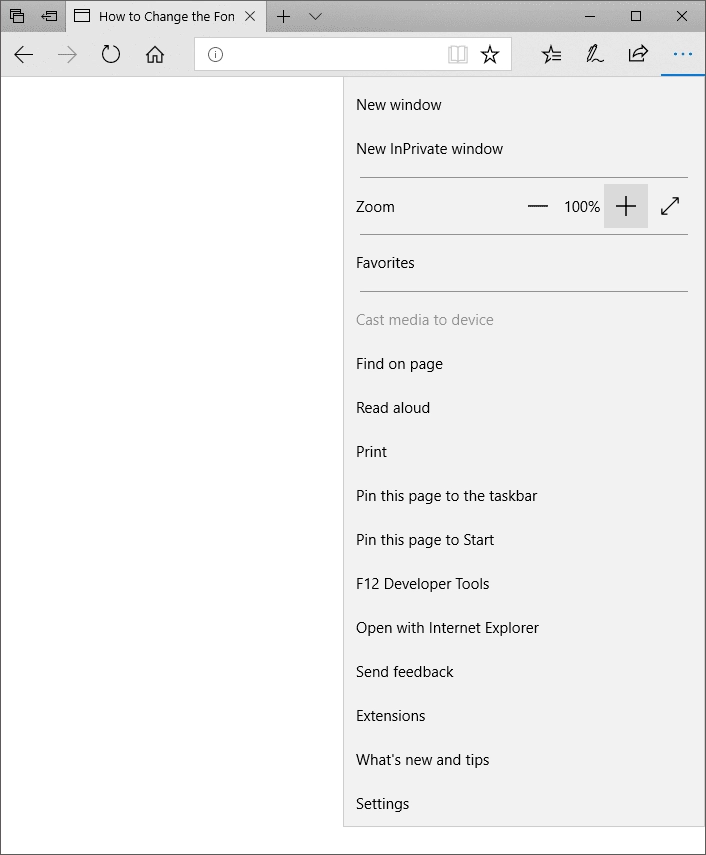
Firefox® 58
From the menu button on the browser toolbar, go to Zoom, and select + (plus) or - (minus).
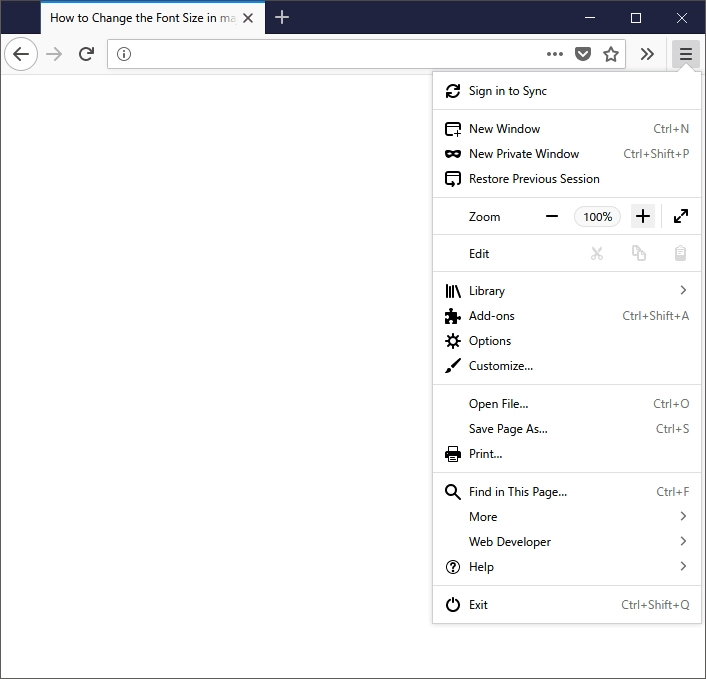
Google Chrome™ 63
From the menu icon on the browser toolbar, go to Zoom, and select + (plus) or - (minus).
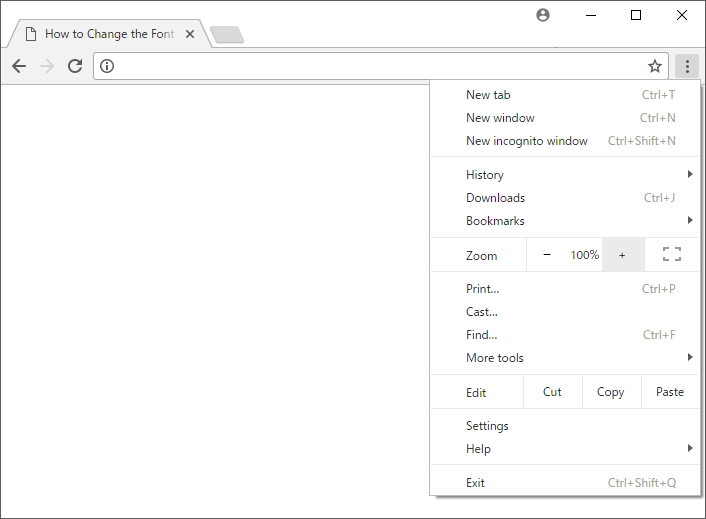
For Mac® users
Safari® 11
From the menu bar, select View > Zoom In (or Zoom Out).
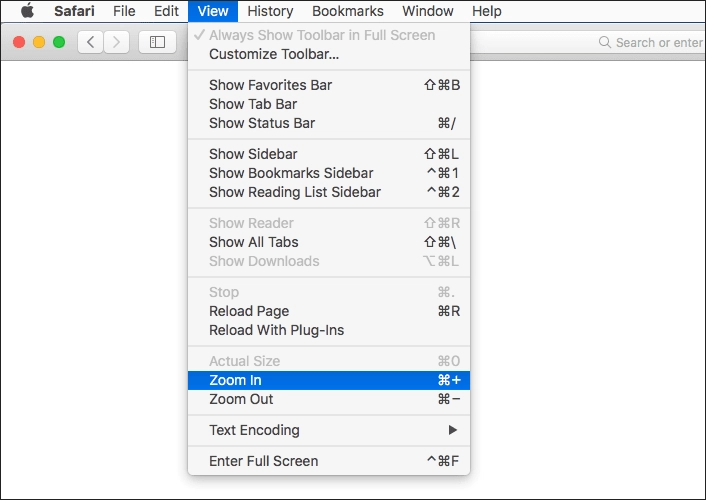
Copyright and trademark
- Windows and Microsoft Edge are registered trademarks or trademarks of the Microsoft Corporation in the United States, Japan and other countries.
- Firefox is a trademark of Mozilla.
- Google Chrome browser is a trademark of Google Inc.
- The Apple logo, Mac, Mac OS and Safari are trademarks of Apple Inc. registered in the United States and other countries.