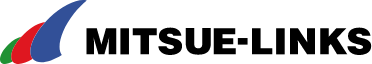td要素
td要素は、直近の祖先であるtable要素におけるセルの値を表します。
colspan属性やrowspan属性を用いてセルを跨ぐことが出来ます。
他のテーブルに関連する要素とは異なり、td要素はコンテンツカテゴリがセクショニングルートです。そのため、この要素の内側のセクションと見出し、外側のアウトラインに仕様上は影響しません。
<tr>
<th>見出し</th>
<td>値</td>
<td>値</td>
<tr>使用例
<table id="glossary-html-element-colgroup">
<caption>カテゴリ別好きな食べ物ベスト3</caption>
<colgroup span="1">
<colgroup span="3">
<colgroup span="3">
<thead>
<tr>
<td rowspan="2"></td>
<th scope="rowgroup" colspan="3" id="th-sushi">お寿司</th>
<th scope="rowgroup" colspan="3" id="th-yakitori">焼き鳥</th>
</tr>
<tr>
<th scope="row" headers="th-sushi" id="th-s-1">1位</th>
<th scope="row" headers="th-sushi" id="th-s-2">2位</th>
<th scope="row" headers="th-sushi" id="th-s-3">3位</th>
<th scope="row" headers="th-yakitori" id="th-y-1">1位</th>
<th scope="row" headers="th-yakitori" id="th-y-2">2位</th>
<th scope="row" headers="th-yakitori" id="th-y-3">3位</th>
</tr>
</thead>
<tbody>
<tr>
<th scope="col" id="th-row">Aさん</th>
<td headers="th-row th-sushi th-s-1">かんぱち</td>
<td headers="th-row th-sushi th-s-2">ばい貝</td>
<td headers="th-row th-sushi th-s-3">つぶ貝</td>
<td headers="th-row th-yakitori th-y-1">砂肝(塩)</td>
<td headers="th-row th-yakitori th-y-2">ねぎま(塩)</td>
<td headers="th-row th-yakitori th-y-3">皮(塩)</td>
</tr>
<tr>
<th scope="col" id="th-row-2">Bさん</th>
<td headers="th-row-2 th-sushi th-s-1">大トロ</td>
<td headers="th-row-2 th-sushi th-s-2">うに</td>
<td headers="th-row-2 th-sushi th-s-3">いくら</td>
<td headers="th-row-2 th-yakitori th-y-1">レバー</td>
<td headers="th-row-2 th-yakitori th-y-2">ハツ(タレ)</td>
<td headers="th-row-2 th-yakitori th-y-3">とりもも(タレ)</td>
</tr>
</tbody>
</table>使用可能な属性
- すべてのグローバル属性
- colspan属性
- rowspan属性
- headers属性
コンテンツカテゴリ
- セクショニングルート
子要素にしていい要素の種類
- フローコンテンツ
親要素にしていい要素の種類
仕様書と策定状況
最終更新:2017年6月26日
ミツエーリンクスでは、デジタルメディアにおける企業と顧客とのコミュニケーション課題を解決する、さまざまなサービスをご提供しています。ぜひ一度サービスページをご覧ください。